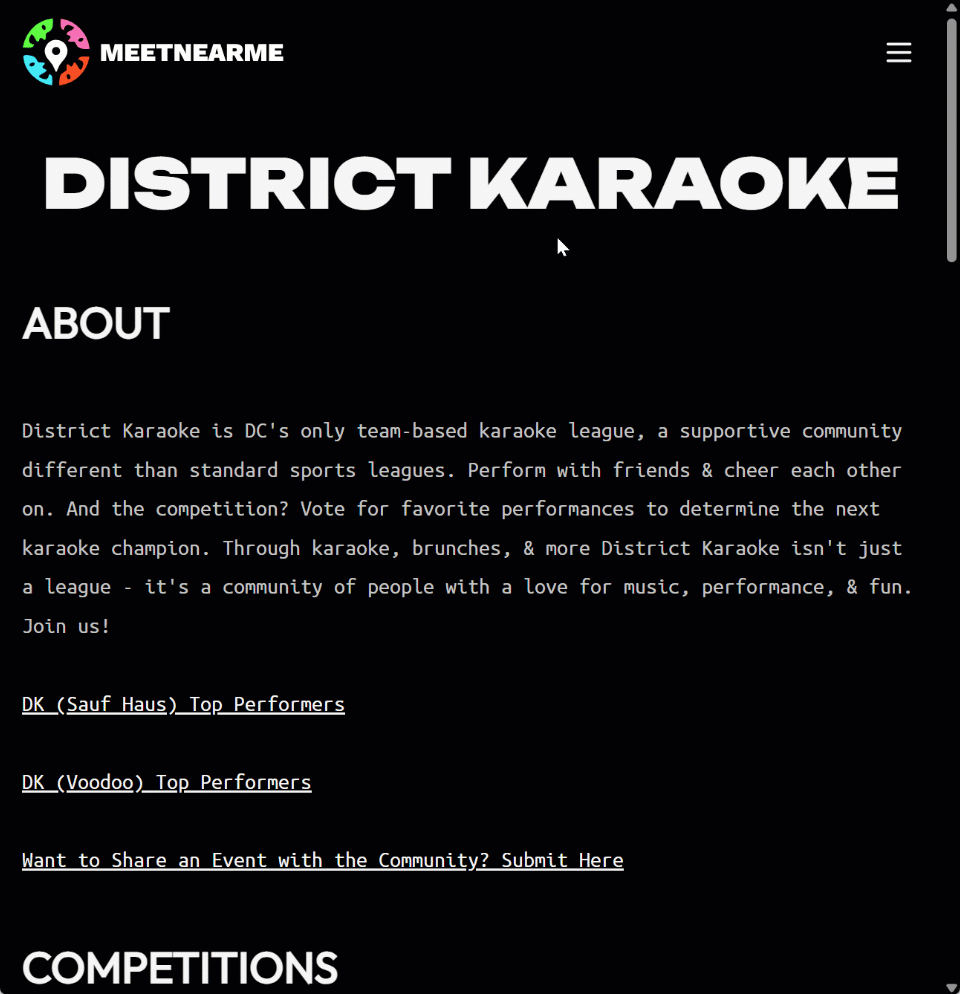How to Vote
Visit your league's community page (votedk.com, votelak.com, etc. )
Login or create an account
Scroll down to Competitions. Here you’ll see different competitions and matchups for the night. Find you night/venue. Further down you’ll see tonight’s Leaderboard
Host will open voting. Click the green text i.e. “Event #1” to hop into the event
Click “Cast Your Vote Now” at the top or scroll down to see options
Click to make or change your selection. No submission required. If you see the check you’re good, even on refresh. Votes are counted once.
Votes will be tallied when host closes voting